- Amritsar,143001
- Timing: 9:00 AM - 6:00 PM

You optimized your keywords. Your content is solid. Backlinks? On point. But conversions? Flat. Here’s what most SEOs are still missing: Search Experience Optimization (SXO).
Meet Rohan. An online store owner. His SEO checklist was flawless.
But his bounce rate? Still high.
He has optimised all our pages for keywords, improved the meta tags, and even got some backlinks from high-quality websites.
What’s missing?

This is one of the biggest blind spots in digital marketing today and the solution is smarter than the most people realize: Search Experience Optimisation.
While traditional SEO brings users to your site, SXO makes sure they stay there, engage, and convert. Think of it like this: Getting on the first page of is only half the battle. Once someone clicks your link, it’s the experience that determines whether they stay – or bounce.
Because if you frustrate the user, they might click anyway- but they won’t put any money in your bank account.
The truth about the digital world is that – the internet is flooded with websites. Some load slowly, others look bad on mobile, and many are just stuffed full of keywords that don’t help the users.
Here are a few important points to keep in mind:
Even if your SEO Services on point, your UX (user experience) could be holding you back.
SXO – or Search Experience Optimization — is the next level of search engine optimization.
Think of it this way:
SXO ensures that the entire experience is effortless, helpful and enjoyable — which means users are more likely to interact with your content, build trust in your brand and most importantly… convert. Because clicks are good. But conversions ? That’s where the real win is.
Below is a detailed breakdown showing how SXO elements impact SEO performance. Scroll below to see complete table,
| SXO element | Positive Impact | Negative Impact | Factors-SXO Elements |
|---|---|---|---|
| Page Speed Optimization | 1 Page Experience Update | 1 Page Experience Penalty | Enhancing site load time via code, image, and cache optimization |
| 2 Core Web Vitals | 2 Higher bounce rates | ||
| 3 Rank-Brain | |||
| Mobile-First Design | 1 Mobile-First Indexing | 1 Mobile-First Indexing Issues | Responsive layouts, smooth mobile navigation |
| 2 Rank-Brain | 2 User frustration on mobile | ||
| User-Friendly Navigation | 1 Rank-Brain | 1 High bounce/pogo-sticking | Clean menus, internal links, breadcrumb structure |
| 2 Hummingbird | 2 Crawl inefficiency | ||
| Content Intent Matching | 1 Helpful Content Update | 1 Panda Penalty | Aligning content with searcher goal (informational, transactional) |
| 2 BERT & MUM | 2 Low engagement | ||
| 3 Hummingbird | |||
| Visual Design & Layout | 1 Page Experience | 1 Spam Update | Use of white space, legible fonts, CTAs, UX hierarchy |
| 2 Rank-Brain | 2 Poor engagement signals | ||
| Structured Data & Schema | 1 Hummingbird | 1 Missed rich snippet exposure | Enhance context and eligibility for rich snippets |
| 2 BERT | |||
| Behavioral Signals Optimization | 1 Rank-Brain | 1 Pogo-sticking signal | Boosting CTR, dwell time, and reducing bounce |
| 2 Core Web Vitals | 2 User drop-offs |
👉 Insight: The data clearly shows how focusing on SXO not only improves user experience but also helps you align with Google’s ranking signals
Search engines like Google have become smarter. Google’s algorithms have matured – they no longer rank websites based on keywords alone.
To rank and convert, your website must also:
Traditional SEO doesn’t cover these experience-oriented metrics — SXO closes this crucial gap.
Several countries have adopted SXO-based approaches in their web development, marketing, and e-commerce ecosystems:
So why Shopify and WordPress when it comes to SXO implementation? Because they are the two largest platforms in the world when it comes to CMS, and eCommerce:
With around 43% of all websites worldwide powered by WordPress, it is most widely used CMS in the world.
Shopify is responsible for around 8% of all websites worldwide – especially in the e-commerce sector.
They are responsible for more than 50% of live websites on the internet, making them to some extent the most powerful platforms for website owners, marketers, and developers.
Then there are other platforms such as Wix and Webflow which are also experiencing rapid adoption, especially among start-ups/small businesses that rely on low-code style solutions to get started. Nevertheless both WordPress and Shopify are proving why they continue to lead the way with their flexibility, plugins/apps and scalability integrated into their respective ecosystems.
The following table summarizes the key SXO practices for both WordPress and Shopify platforms side by side:
| SXO Practice Area | WordPress Implementation | Shopify Implementation |
|---|---|---|
| Themes | Use lightweight themes like Astra, GeneratePress, or Neve for speed and UX | Choose themes from the Shopify Theme Store optimized for speed. |
| Speed Optimization | WP Rocket / W3 Total Cache plugins, Smush or ShortPixel for images | Use built-in CDN and TinyIMG app for automated image compression. |
| Content Optimization | Use Rank Math or Yoast SEO for metadata, schema, and readability | Write clear, engaging product descriptions, use alt-text, and optimized tags. |
| Mobile Optimization | Use Elementor or Gutenberg for responsive layouts, test across devices | Shopify's default setup is mobile-friendly; test custom apps and designs on mobile. |
| Internal Linking & Navigation | Improve site architecture with menus, breadcrumbs, and internal links | Use mega menus, dropdowns, and category/filter pages based on user behavior. |
| Schema Markup | Add schema using Schema Pro plugin | Use apps or custom code to add rich product schema, reviews, FAQs. |
| User Engagement Tools | Use Hotjar, Clarity, and Google Analytics for UX tracking and heatmaps | Use Vitals app for heatmaps, reviews, pop-ups; Searchanise for smart search. |
👉 This table helps align SXO strategy based on each platform’s strengths, plugins, and tools.
Some global websites show the measurable success of SXO implementation:
Bonus insight: All of these brands have lower bounce rates, higher session durations and stronger Core Web Vitals — confirming the effectiveness of SXO.
To understand if your SXO efforts are successful, you should track the following metrics:
To measure SXO success, track:
| Tool Name | Core Area | Purpose |
|---|---|---|
| Google PageSpeed Insights | Speed & Performance | Analyze and improve site loading time. |
| Google Search Console | Technical SEO & Mobile UX | Monitor site indexing, usability, and Core Web Vitals. |
| Hotjar / Microsoft Clarity | UX Behavior Tracking | Record user sessions, view heatmaps, and understand click behavior. |
| Google Analytics 4 (GA4) | Engagement Analytics | Track time on site, bounce rate, conversion flows. |
| Screaming Frog SEO Spider | Technical SEO | Crawl site structure, detect SEO and UX issues. |
| Rank Math / Yoast SEO (WordPress) | On-Page SEO | Manage metadata, schema, readability. |
| WP Rocket / W3 Total Cache (WordPress) | Speed Optimization | Caching, minification, and performance boosts. |
| TinyIMG / ImageOptim / ShortPixel | Image Compression | Reduce image size without compromising quality. |
| Vitals (Shopify) | UX & Conversion | All-in-one UX tool for speed, reviews, pop-ups, and analytics. |
| Searchanise (Shopify) | Search UX | Improve on-site search experience with smart filters. |
| Schema Pro | Structured Data | Add schema markup for FAQs, products, articles, and reviews. |
SXO doesn’t replace search engine optimization — it evolves it. It meets both Google’s expectations and the needs of your users.
Whether you run a Shopify store or use WordPress website design services, SXO will help you:
– Rank better
– Retain users for longer
– Convert more effectively
– Future-proof your website
Start small — improve page speed, optimize mobile layout or refine navigation — and you’ll see measurable results in terms of traffic and user satisfaction.

You optimized your keywords. Your content is solid. Backlinks? On point. But conversions? Flat. Here’s what most SEOs are still missing: Search Experience Optimization (SXO).
Meet Rohan. An online store owner. His SEO checklist was flawless.
But his bounce rate? Still high.
He has optimised all our pages for keywords, improved the meta tags, and even got some backlinks from high-quality websites.
What’s missing?
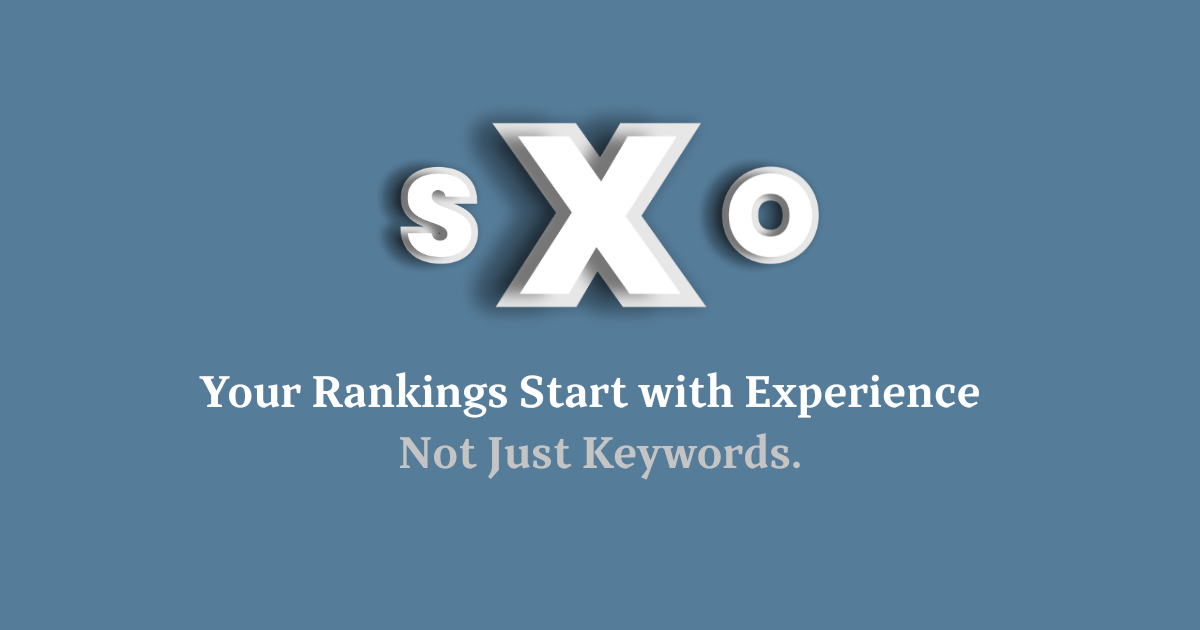
This is one of the biggest blind spots in digital marketing today and the solution is smarter than the most people realize: Search Experience Optimisation.
While traditional SEO brings users to your site, SXO makes sure they stay there, engage, and convert. Think of it like this: Getting on the first page of is only half the battle. Once someone clicks your link, it’s the experience that determines whether they stay – or bounce.
Because if you frustrate the user, they might click anyway- but they won’t put any money in your bank account.
The truth about the digital world is that – the internet is flooded with websites. Some load slowly, others look bad on mobile, and many are just stuffed full of keywords that don’t help the users.
Here are a few important points to keep in mind:
Even if your SEO Services on point, your UX (user experience) could be holding you back.
SXO – or Search Experience Optimization — is the next level of search engine optimization.
Think of it this way:
SXO ensures that the entire experience is effortless, helpful and enjoyable — which means users are more likely to interact with your content, build trust in your brand and most importantly… convert. Because clicks are good. But conversions ? That’s where the real win is.
Below is a detailed breakdown showing how SXO elements impact SEO performance. Scroll below to see complete table,
| SXO element | Positive Impact | Negative Impact | Factors-SXO Elements |
|---|---|---|---|
| Page Speed Optimization | 1 Page Experience Update | 1 Page Experience Penalty | Enhancing site load time via code, image, and cache optimization |
| 2 Core Web Vitals | 2 Higher bounce rates | ||
| 3 Rank-Brain | |||
| Mobile-First Design | 1 Mobile-First Indexing | 1 Mobile-First Indexing Issues | Responsive layouts, smooth mobile navigation |
| 2 Rank-Brain | 2 User frustration on mobile | ||
| User-Friendly Navigation | 1 Rank-Brain | 1 High bounce/pogo-sticking | Clean menus, internal links, breadcrumb structure |
| 2 Hummingbird | 2 Crawl inefficiency | ||
| Content Intent Matching | 1 Helpful Content Update | 1 Panda Penalty | Aligning content with searcher goal (informational, transactional) |
| 2 BERT & MUM | 2 Low engagement | ||
| 3 Hummingbird | |||
| Visual Design & Layout | 1 Page Experience | 1 Spam Update | Use of white space, legible fonts, CTAs, UX hierarchy |
| 2 Rank-Brain | 2 Poor engagement signals | ||
| Structured Data & Schema | 1 Hummingbird | 1 Missed rich snippet exposure | Enhance context and eligibility for rich snippets |
| 2 BERT | |||
| Behavioral Signals Optimization | 1 Rank-Brain | 1 Pogo-sticking signal | Boosting CTR, dwell time, and reducing bounce |
| 2 Core Web Vitals | 2 User drop-offs |
👉 Insight: The data clearly shows how focusing on SXO not only improves user experience but also helps you align with Google’s ranking signals
Search engines like Google have become smarter. Google’s algorithms have matured – they no longer rank websites based on keywords alone.
To rank and convert, your website must also:
Traditional SEO doesn’t cover these experience-oriented metrics — SXO closes this crucial gap.
Several countries have adopted SXO-based approaches in their web development, marketing, and e-commerce ecosystems:
So why Shopify and WordPress when it comes to SXO implementation? Because they are the two largest platforms in the world when it comes to CMS, and eCommerce:
With around 43% of all websites worldwide powered by WordPress, it is most widely used CMS in the world.
Shopify is responsible for around 8% of all websites worldwide – especially in the e-commerce sector.
They are responsible for more than 50% of live websites on the internet, making them to some extent the most powerful platforms for website owners, marketers, and developers.
Then there are other platforms such as Wix and Webflow which are also experiencing rapid adoption, especially among start-ups/small businesses that rely on low-code style solutions to get started. Nevertheless both WordPress and Shopify are proving why they continue to lead the way with their flexibility, plugins/apps and scalability integrated into their respective ecosystems.
The following table summarizes the key SXO practices for both WordPress and Shopify platforms side by side:
| SXO Practice Area | WordPress Implementation | Shopify Implementation |
|---|---|---|
| Themes | Use lightweight themes like Astra, GeneratePress, or Neve for speed and UX | Choose themes from the Shopify Theme Store optimized for speed. |
| Speed Optimization | WP Rocket / W3 Total Cache plugins, Smush or ShortPixel for images | Use built-in CDN and TinyIMG app for automated image compression. |
| Content Optimization | Use Rank Math or Yoast SEO for metadata, schema, and readability | Write clear, engaging product descriptions, use alt-text, and optimized tags. |
| Mobile Optimization | Use Elementor or Gutenberg for responsive layouts, test across devices | Shopify's default setup is mobile-friendly; test custom apps and designs on mobile. |
| Internal Linking & Navigation | Improve site architecture with menus, breadcrumbs, and internal links | Use mega menus, dropdowns, and category/filter pages based on user behavior. |
| Schema Markup | Add schema using Schema Pro plugin | Use apps or custom code to add rich product schema, reviews, FAQs. |
| User Engagement Tools | Use Hotjar, Clarity, and Google Analytics for UX tracking and heatmaps | Use Vitals app for heatmaps, reviews, pop-ups; Searchanise for smart search. |
👉 This table helps align SXO strategy based on each platform’s strengths, plugins, and tools.
Some global websites show the measurable success of SXO implementation:
Bonus insight: All of these brands have lower bounce rates, higher session durations and stronger Core Web Vitals — confirming the effectiveness of SXO.
To understand if your SXO efforts are successful, you should track the following metrics:
To measure SXO success, track:
| Tool Name | Core Area | Purpose |
|---|---|---|
| Google PageSpeed Insights | Speed & Performance | Analyze and improve site loading time. |
| Google Search Console | Technical SEO & Mobile UX | Monitor site indexing, usability, and Core Web Vitals. |
| Hotjar / Microsoft Clarity | UX Behavior Tracking | Record user sessions, view heatmaps, and understand click behavior. |
| Google Analytics 4 (GA4) | Engagement Analytics | Track time on site, bounce rate, conversion flows. |
| Screaming Frog SEO Spider | Technical SEO | Crawl site structure, detect SEO and UX issues. |
| Rank Math / Yoast SEO (WordPress) | On-Page SEO | Manage metadata, schema, readability. |
| WP Rocket / W3 Total Cache (WordPress) | Speed Optimization | Caching, minification, and performance boosts. |
| TinyIMG / ImageOptim / ShortPixel | Image Compression | Reduce image size without compromising quality. |
| Vitals (Shopify) | UX & Conversion | All-in-one UX tool for speed, reviews, pop-ups, and analytics. |
| Searchanise (Shopify) | Search UX | Improve on-site search experience with smart filters. |
| Schema Pro | Structured Data | Add schema markup for FAQs, products, articles, and reviews. |
SXO doesn’t replace search engine optimization — it evolves it. It meets both Google’s expectations and the needs of your users.
Whether you run a Shopify store or use WordPress website design services, SXO will help you:
– Rank better
– Retain users for longer
– Convert more effectively
– Future-proof your website
Start small — improve page speed, optimize mobile layout or refine navigation — and you’ll see measurable results in terms of traffic and user satisfaction.